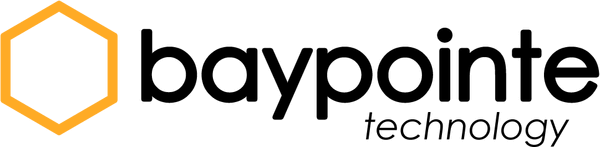Blog
Removing USB Gets Easier In Windows 10 Update
By Mersad • April 26, 2019

Microsoft has recently rolled out a small but important change where USB connected devices are concerned. The changes have been heralded as an improvement by some and seen as a step backward by others.
In particular, the company has tweaked the way Windows 10 handles the process of disconnecting a USB or Thunderbolt storage device.
These devices include USB-connected hard drives, flash drives and even data transfer cables between PCs and smartphones. There are two options users can select from where removing these devices is concerned: Quick Removal and Better Performance.
Previous versions of Windows 10 automatically defaulted to the "Better Performance" setting. The latest release of the OS has changed the default to "Quick Removal" which results in a significant change.
Under the Better Performance setting, your USB device (as the name indicates) is optimized for maximum performance, which allows you to make the most of data transfer speeds. By defaulting to "Quick Removal" the process of disconnecting a USB device is faster and more convenient because it bypasses the "safe removal" process, but at a notable sacrifice in data transfer speed.
The good news is that it is still possible change the default back to the Better Performance setting. Of course, doing so will mean that you'll have to follow the "Safely Remove Hardware" process you've probably grown quite accustomed to.
To change your default setting back to Better Performance, just follow these steps:
- Connect the USB device
- Right Click the "Start" button and select "File Explorer."
- Identify the drive letter associated with the device whose settings you wish to change.
- Right click the start button again, then select "Disk Management"
- Locate the drive and click "Properties"
- Select the "Policies" tab and set the policy for that device, choosing between Quick Removal and Better performance.
Once you do that and click "Ok," you're all set.
Related Posts


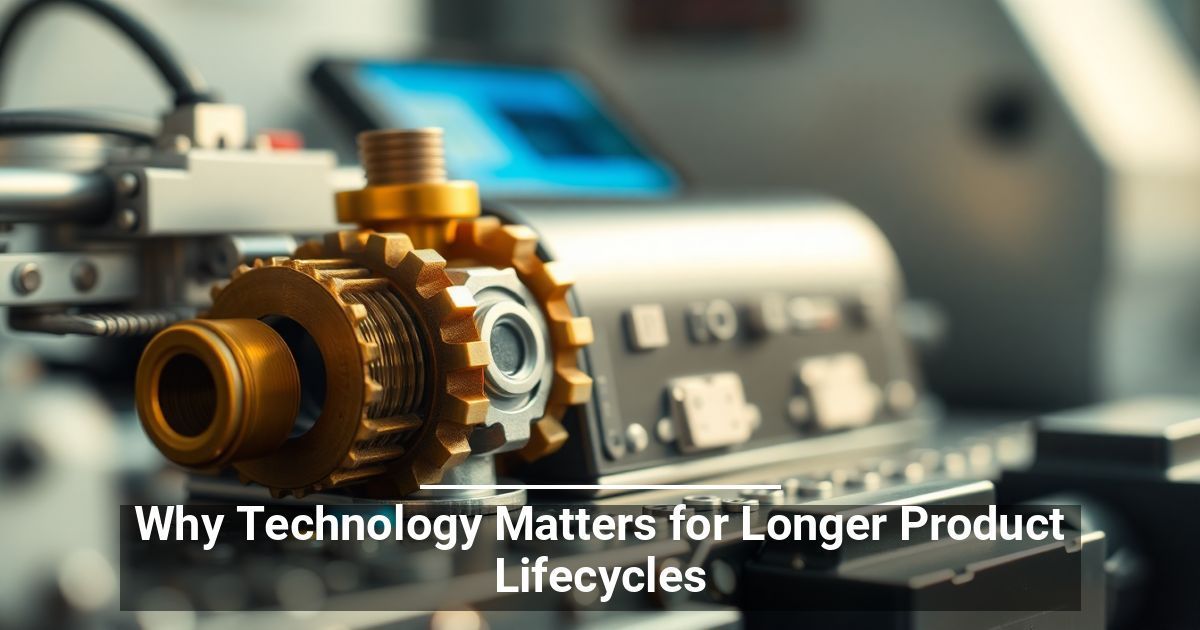
Contact Information
1035 Medina Rd, Suite #800
Medina, OH 44256